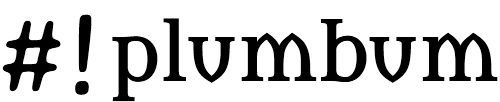Command-Line Interface (CLI)¶
The other side of executing programs with ease is writing CLI programs with ease.
Python scripts normally use optparse or the more recent argparse, and their
derivatives; but all of these are somewhat
limited in their expressive power, and are quite unintuitive (and even unpythonic).
Plumbum’s CLI toolkit offers a programmatic approach to building command-line applications;
instead of creating a parser object and populating it with a series of “options”, the CLI toolkit
translates these primitives into Pythonic constructs and relies on introspection.
From a bird’s eye view, CLI applications are classes that extend plumbum.cli.Application.
They define a main() method and optionally expose methods and attributes as command-line
switches. Switches may take arguments, and any remaining positional
arguments are given to the main method, according to its signature. A simple CLI application
might look like this:
from plumbum import cli
class MyApp(cli.Application):
verbose = cli.Flag(["v", "verbose"], help = "If given, I will be very talkative")
def main(self, filename):
print(f"I will now read {filename}")
if self.verbose:
print("Yadda " * 200)
if __name__ == "__main__":
MyApp.run()
And you can run it:
$ python3 example.py foo
I will now read foo
$ python3 example.py --help
example.py v1.0
Usage: example.py [SWITCHES] filename
Meta-switches:
-h, --help Prints this help message and quits
--version Prints the program's version and quits
Switches:
-v, --verbose If given, I will be very talkative
So far you’ve only seen the very basic usage. We’ll now start to explore the library.
New in version 1.6.1: You can also directly run the app, as MyApp(), without arguments, instead of calling .main().
Application¶
The Application class is the “container” of your application.
It consists of the main() method, which you should implement, and any number of CLI-exposed
switch functions or attributes. The entry-point for your application is the classmethod run,
which instantiates your class, parses the arguments, invokes all switch functions, and then
calls main() with the given positional arguments. In order to run your application from the
command-line, all you have to do is
if __name__ == "__main__":
MyApp.run()
Aside from run() and main(), the Application class exposes two built-in switch
functions: help() and version() which take care of displaying the help and program’s
version, respectively. By default, --help and -h invoke help(), and --version
and -v invoke version(); if any of these functions is called, the application will display
the message and quit (without processing any other switch).
You can customize the information displayed by help() and version by defining
class-level attributes, such as PROGNAME, VERSION and DESCRIPTION. For instance,
class MyApp(cli.Application):
PROGNAME = "Foobar"
VERSION = "7.3"
Colors¶
New in version 1.6.
Colors are supported. You can use a colored string on PROGNAME, VERSION and DESCRIPTION directly.
If you set PROGNAME to a color, you can get auto-naming and color.
The color of the usage string is available as COLOR_USAGE. The color of Usage: line itself may be
specified using COLOR_USAGE_TITLE, otherwise it defaults to COLOR_USAGE.
Different groups can be colored with a
dictionaries COLOR_GROUPS and COLOR_GROUP_TITLES.
For instance, the following is valid:
class MyApp(cli.Application):
PROGNAME = colors.green
VERSION = colors.blue | "1.0.2"
COLOR_GROUPS = {"Switches": colors.blue | "Meta-switches" : colors.yellow}
COLOR_GROUP_TITLES = {"Switches": colors.bold | colors.blue, "Meta-switches" : colors.bold & colors.yellow}
opts = cli.Flag("--ops", help=colors.magenta | "This is help")
SimpleColorCLI.py 1.0.2
Usage:
SimpleColorCLI.py [SWITCHES]
Meta-switches
-h, --help Prints this help message and quits
--help-all Print help messages of all subcommands and quit
-v, --version Prints the program's version and quits
Switches:
--ops This is help
Switch Functions¶
The decorator switch can be seen as the “heart and soul” of the
CLI toolkit; it exposes methods of your CLI application as CLI-switches, allowing them to be
invoked from the command line. Let’s examine the following toy application:
class MyApp(cli.Application):
_allow_root = False # provide a default
@cli.switch("--log-to-file", str)
def log_to_file(self, filename):
"""Sets the file into which logs will be emitted"""
logger.addHandler(FileHandle(filename))
@cli.switch(["-r", "--root"])
def allow_as_root(self):
"""If given, allow running as root"""
self._allow_root = True
def main(self):
if os.geteuid() == 0 and not self._allow_root:
raise ValueError("cannot run as root")
When the program is run, the switch functions are invoked with their appropriate arguments;
for instance, $ ./myapp.py --log-to-file=/tmp/log would translate to a call to
app.log_to_file("/tmp/log"). After all switches were processed, control passes to main.
Note
Methods’ docstrings and argument names will be used to render the help message, keeping your code as DRY as possible.
There’s also autoswitch, which infers the name of the switch
from the function’s name, e.g.:
@cli.autoswitch(str)
def log_to_file(self, filename):
pass
Will bind the switch function to --log-to-file.
Arguments¶
As demonstrated in the example above, switch functions may take no arguments (not counting
self) or a single argument. If a switch function accepts an argument, it must
specify the argument’s type. If you require no special validation, simply pass str;
otherwise, you may pass any type (or any callable, in fact) that will take a string and convert
it to a meaningful object. If conversion is not possible, the type (or callable) is expected to
raise either TypeError or ValueError.
For instance:
class MyApp(cli.Application):
_port = 8080
@cli.switch(["-p"], int)
def server_port(self, port):
self._port = port
def main(self):
print(self._port)
$ ./example.py -p 17
17
$ ./example.py -p foo
Argument of -p expected to be <type 'int'>, not 'foo':
ValueError("invalid literal for int() with base 10: 'foo'",)
The toolkit includes two additional “types” (or rather, validators): Range and Set.
Range takes a minimal value and a maximal value and expects an integer in
that range (inclusive). Set takes a set of allowed values, and expects the
argument to match one of these values. You can set case_sensitive=False, or
add all_markers={"*", "all"} if you want to have a “trigger all markers”
marker. Here’s an example:
class MyApp(cli.Application):
_port = 8080
_mode = "TCP"
@cli.switch("-p", cli.Range(1024,65535))
def server_port(self, port):
self._port = port
@cli.switch("-m", cli.Set("TCP", "UDP", case_sensitive = False))
def server_mode(self, mode):
self._mode = mode
def main(self):
print(self._port, self._mode)
$ ./example.py -p 17
Argument of -p expected to be [1024..65535], not '17':
ValueError('Not in range [1024..65535]',)
$ ./example.py -m foo
Argument of -m expected to be Set('udp', 'tcp'), not 'foo':
ValueError("Expected one of ['UDP', 'TCP']",)
Note
The toolkit also provides some other useful validators: ExistingFile (ensures the given
argument is an existing file), ExistingDirectory (ensures the given argument is an existing
directory), and NonexistentPath (ensures the given argument is not an existing path).
All of these convert the argument to a local path.
Repeatable Switches¶
Many times, you would like to allow a certain switch to be given multiple times. For instance,
in gcc, you may give several include directories using -I. By default, switches may
only be given once, unless you allow multiple occurrences by passing list = True to the
switch decorator:
class MyApp(cli.Application):
_dirs = []
@cli.switch("-I", str, list = True)
def include_dirs(self, dirs):
self._dirs = dirs
def main(self):
print(self._dirs)
$ ./example.py -I/foo/bar -I/usr/include
['/foo/bar', '/usr/include']
Note
The switch function will be called only once, and its argument will be a list of items
Mandatory Switches¶
If a certain switch is required, you can specify this by passing mandatory = True to the
switch decorator. The user will not be able to run the program without specifying a value
for this switch.
Dependencies¶
Many times, the occurrence of a certain switch depends on the occurrence of another, e.g., it
may not be possible to give -x without also giving -y. This constraint can be achieved
by specifying the requires keyword argument to the switch decorator; it is a list
of switch names that this switch depends on. If the required switches are missing, the user
will not be able to run the program.
class MyApp(cli.Application):
@cli.switch("--log-to-file", str)
def log_to_file(self, filename):
logger.addHandler(logging.FileHandler(filename))
@cli.switch("--verbose", requires = ["--log-to-file"])
def verbose(self):
logger.setLevel(logging.DEBUG)
$ ./example --verbose
Given --verbose, the following are missing ['log-to-file']
Warning
The toolkit invokes the switch functions in the same order in which the switches were given on the command line. It doesn’t go as far as computing a topological order on the fly, but this will change in the future.
Mutual Exclusion¶
Just as some switches may depend on others, some switches mutually-exclude others. For instance,
it does not make sense to allow --verbose and --terse. For this purpose, you can set the
excludes list in the switch decorator.
class MyApp(cli.Application):
@cli.switch("--log-to-file", str)
def log_to_file(self, filename):
logger.addHandler(logging.FileHandler(filename))
@cli.switch("--verbose", requires = ["--log-to-file"], excludes = ["--terse"])
def verbose(self):
logger.setLevel(logging.DEBUG)
@cli.switch("--terse", requires = ["--log-to-file"], excludes = ["--verbose"])
def terse(self):
logger.setLevel(logging.WARNING)
$ ./example --log-to-file=log.txt --verbose --terse
Given --verbose, the following are invalid ['--terse']
Grouping¶
If you wish to group certain switches together in the help message, you can specify
group = "Group Name", where Group Name is any string. When the help message is rendered,
all the switches that belong to the same group will be grouped together. Note that grouping has
no other effects on the way switches are processed, but it can help improve the readability of
the help message.
Switch Attributes¶
Many times it’s desired to simply store a switch’s argument in an attribute, or set a flag if
a certain switch is given. For this purpose, the toolkit provides
SwitchAttr, which is data descriptor that stores the argument in an instance attribute.
There are two additional “flavors” of SwitchAttr: Flag (which toggles its default value
if the switch is given) and CountOf (which counts the number of occurrences of the switch):
class MyApp(cli.Application):
log_file = cli.SwitchAttr("--log-file", str, default = None)
enable_logging = cli.Flag("--no-log", default = True)
verbosity_level = cli.CountOf("-v")
def main(self):
print(self.log_file, self.enable_logging, self.verbosity_level)
$ ./example.py -v --log-file=log.txt -v --no-log -vvv
log.txt False 5
Environment Variables¶
New in version 1.6.
You can also set a SwitchAttr to take an environment variable as an input using the envname parameter.
For example:
class MyApp(cli.Application):
log_file = cli.SwitchAttr("--log-file", str, envname="MY_LOG_FILE")
def main(self):
print(self.log_file)
$ MY_LOG_FILE=this.log ./example.py
this.log
Giving the switch on the command line will override the environment variable value.
Main¶
The main() method takes control once all the command-line switches have been processed.
It may take any number of positional argument; for instance, in cp -r /foo /bar,
/foo and /bar are the positional arguments. The number of positional arguments
that the program would accept depends on the signature of the method: if the method takes 5
arguments, 2 of which have default values, then at least 3 positional arguments must be supplied
by the user and at most 5. If the method also takes varargs (*args), the number of
arguments that may be given is unbound:
class MyApp(cli.Application):
def main(self, src, dst, mode = "normal"):
print(src, dst, mode)
$ ./example.py /foo /bar
/foo /bar normal
$ ./example.py /foo /bar spam
/foo /bar spam
$ ./example.py /foo
Expected at least 2 positional arguments, got ['/foo']
$ ./example.py /foo /bar spam bacon
Expected at most 3 positional arguments, got ['/foo', '/bar', 'spam', 'bacon']
Note
The method’s signature is also used to generate the help message, e.g.
Usage: [SWITCHES] src dst [mode='normal']
With varargs:
class MyApp(cli.Application):
def main(self, src, dst, *eggs):
print(src, dst, eggs)
$ ./example.py a b c d
a b ('c', 'd')
$ ./example.py --help
Usage: [SWITCHES] src dst eggs...
Meta-switches:
-h, --help Prints this help message and quits
-v, --version Prints the program's version and quits
Positional argument validation¶
New in version 1.6.
You can supply positional argument validators using the cli.positional decorator. Simply
pass the validators in the decorator matching the names in the main function. For example:
class MyApp(cli.Application):
@cli.positional(cli.ExistingFile, cli.NonexistentPath)
def main(self, infile, *outfiles):
"infile is a path, outfiles are a list of paths, proper errors are given"
You can also use annotations to specify the validators. For example:
class MyApp(cli.Application):
def main(self, infile : cli.ExistingFile, *outfiles : cli.NonexistentPath):
"Identical to above MyApp"
Annotations are ignored if the positional decorator is present.
Switch Abbreviations¶
The cli supports switches which have been abbreviated by the user, for example, “–h”, “–he”, or
“–hel” would all match an actual switch name of”–help”, as long as no ambiguity arises from
multiple switches that might match the same abbreviation. This behavior is disabled by default but
can be enabled by defining the class-level attribute ALLOW_ABBREV to True. For example:
class MyApp(cli.Application):
ALLOW_ABBREV = True
cheese = cli.Flag(["cheese"], help = "cheese, please")
chives = cli.Flag(["chives"], help = "chives, instead")
With the above definition, running the following will raise an error due to ambiguity:
$ python3 example.py --ch # error! matches --cheese and --chives
However, the following two lines are equivalent:
$ python3 example.py --che
$ python3 example.py --cheese
Sub-commands¶
New in version 1.1.
A common practice of CLI applications, as they span out and get larger, is to split their
logic into multiple, pluggable sub-applications (or sub-commands). A classic example is version
control systems, such as git, where git is the root command,
under which sub-commands such as commit or push are nested. Git even supports alias-ing,
which creates allows users to create custom sub-commands. Plumbum makes writing such applications
really easy.
Before we get to the code, it is important to stress out two things:
Under Plumbum, each sub-command is a full-fledged
cli.Applicationon its own; if you wish, you can execute it separately, detached from its so-called root application. When an application is run independently, itsparentattribute isNone; when it is run as a sub-command, itsparentattribute points to its parent application. Likewise, when an parent application is executed with a sub-command, itsnested_commandis set to the nested application; otherwise it’sNone.Each sub-command is responsible of all arguments that follow it (up to the next sub-command). This allows applications to process their own switches and positional arguments before the nested application is invoked. Take, for instance,
git --foo=bar spam push origin --tags: the root application,git, is in charge of the switch--fooand the positional argumentspam, and the nested applicationpushis in charge of the arguments that follow it. In theory, you can nest several sub-applications one into the other; in practice, only a single level is normally used.
Here is an example of a mock version control system, called geet. We’re going to have a root
application Geet, which has two sub-commands – GeetCommit and GeetPush: these are
attached to the root application using the subcommand decorator
class Geet(cli.Application):
"""The l33t version control"""
VERSION = "1.7.2"
def main(self, *args):
if args:
print(f"Unknown command {args[0]}")
return 1 # error exit code
if not self.nested_command: # will be ``None`` if no sub-command follows
print("No command given")
return 1 # error exit code
@Geet.subcommand("commit") # attach 'geet commit'
class GeetCommit(cli.Application):
"""creates a new commit in the current branch"""
auto_add = cli.Flag("-a", help = "automatically add changed files")
message = cli.SwitchAttr("-m", str, mandatory = True, help = "sets the commit message")
def main(self):
print("doing the commit...")
@Geet.subcommand("push") # attach 'geet push'
class GeetPush(cli.Application):
"""pushes the current local branch to the remote one"""
def main(self, remote, branch = None):
print("doing the push...")
if __name__ == "__main__":
Geet.run()
Note
Since
GeetCommitis acli.Applicationon its own right, you may invokeGeetCommit.run()directly (should that make sense in the context of your application)You can also attach sub-commands “imperatively”, using
subcommandas a method instead of a decorator:Geet.subcommand("push", GeetPush)
Here’s an example of running this application:
$ python3 geet.py --help
geet v1.7.2
The l33t version control
Usage: geet.py [SWITCHES] [SUBCOMMAND [SWITCHES]] args...
Meta-switches:
-h, --help Prints this help message and quits
-v, --version Prints the program's version and quits
Subcommands:
commit creates a new commit in the current branch; see
'geet commit --help' for more info
push pushes the current local branch to the remote
one; see 'geet push --help' for more info
$ python3 geet.py commit --help
geet commit v1.7.2
creates a new commit in the current branch
Usage: geet commit [SWITCHES]
Meta-switches:
-h, --help Prints this help message and quits
-v, --version Prints the program's version and quits
Switches:
-a automatically add changed files
-m VALUE:str sets the commit message; required
$ python3 geet.py commit -m "foo"
committing...
Configuration parser¶
Another common task of a cli application is provided by a configuration parser, with an INI backend: Config (or ConfigINI to explicitly request the INI backend). An example of it’s use:
from plumbum import cli
with cli.Config('~/.myapp_rc') as conf:
one = conf.get('one', '1')
two = conf.get('two', '2')
If no configuration file is present, this will create one and each call to .get will set the value with the given default.
The file is created when the context manager exits.
If the file is present, it is read and the values from the file are selected, and nothing is changed.
You can also use [] syntax to forcibly set a value, or to get a value with a standard ValueError if not present.
If you want to avoid the context manager, you can use .read and .write as well.
The ini parser will default to using the [DEFAULT] section for values, just like Python’s ConfigParser on which it is based. If you want to use a different section, simply separate section and heading with a . in the key. conf['section.item'] would place item under [section]. All items stored in an ConfigINI are converted to str, and str is always returned.
Terminal Utilities¶
Several terminal utilities are available in plumbum.cli.terminal to assist in making terminal
applications.
get_terminal_size(default=(80,25)) allows cross platform access to the terminal size as a tuple (width, height).
Several methods to ask the user for input, such as readline, ask, choose, and prompt are available.
Progress(iterator) allows you to quickly create a progress bar from an iterator. Simply wrap a slow iterator with this
and iterate over it, and it will produce a nice text progress bar based on the user’s screen width, with estimated time
remaining displayed. If you need to create a progress bar for a fast iterator but with a loop containing code, use Progress.wrap or Progress.range. For example:
for i in Progress.range(10):
time.sleep(1)
If you have something that produces output, but still needs a progress bar, pass has_output=True to force the bar not to try to erase the old one each time.
A command line image plotter (Image) is provided in plumbum.cli.image. It can plot a PIL-like image im using:
Image().show_pil(im)
The Image constructor can take an optional size (defaults to the current
terminal size if None), and a char_ratio, a height to width measure for your
current font. It defaults to a common value of 2.45. If set to None, the ratio
is ignored and the image will no longer be constrained to scale proportionately.
To directly plot an image, the show method takes a filename and a double
parameter, which doubles the vertical resolution on some fonts. The show_pil
and show_pil_double methods directly take a PIL-like object. To plot an image
from the command line, the module can be run directly: python3 -m
plumbum.cli.image myimage.png.
For the full list of helpers or more information, see the api docs.
See Also¶
filecopy.py example
geet.py – a runnable example of using sub-commands
RPyC has changed its bash-based build script to Plumbum CLI. Notice how short and readable it is.
A blog post describing the philosophy of the CLI module